
Jobs boards are one of the most essential tools for online recruitment. Therefore, choosing the right jobs board for your vacancy is crucial to the success of your online recruitment campaign. If your job advert is on the wrong job board, you could be wasting valuable time and money.
Here are 10 key questions you need to ask when choosing a jobs board:
1. Who is their target audience?
Does it deliver the right candidates for your job? There is little point advertising on a jobs board whose audience are primarily Sales & Marketing when you are looking for Biology Lecturers.
2. Generalist vs. niche job boards
There are two different types of job boards – generalist and niche. A generalist job board (e.g. Total Jobs or Monster) will cover a majority of industry sectors and provide access to a broad spectrum of jobseekers. Whereas, niche job boards, such as jobs.ac.uk, will cater for a specific industry sector and provide recruiters with a more targeted audience of jobseekers.
3. Is there account management?
Many job boards offer the option to post a job yourself, but this isn’t always the best option. Most recruiters aren’t experts in online recruitment or choosing the right keywords/categories to make their adverts work on a jobs board. Therefore, an Account Manager can be a great source of advice and assistance to ensure your recruitment campaign is categorised correctly and
is successful.
4. Are there similar vacancies on the site?
If the jobs board doesn’t carry jobs like yours then it will not attract people looking for jobs like yours. Also look to see who advertises on the site. Are any of them your competitors?
5. How many people use the site?
How many unique users per month does the jobs board have? Is this figure independently audited? What are the audience numbers for your specific discipline?
6. What is the demographic of the audience?
How much experience does the audience have? What is their highest qualification? Where are they located? Researching the demographics will help you to determine how suitable the site is for advertising your vacancies.
7. How much does it cost?
How does the cost to advertise a job compare with similar job boards? Is it more or less expensive? Also beware of jobs boards which offer free advertising which offer little back in terms of audience size or quality assurance.
8. What other services do they offer?
Advertising jobs is just the start. Look out for button advertising, email alerts, recruitment microsites and CV database access; all which can help to increase your chances of online recruitment success. Be sure to ask about what else is available.
9. How does the jobs board attract jobseekers?
What marketing does the jobs board do to attract the best jobseekers to visit the site and therefore to your vacancies? Does it appear strongly in search engines for specific terms (e.g. academic jobs)? What its brand reputation like? Does it engage with passive jobseekers on social media?
10. Finally…Do they have independently verified statistics?
Look for independent figures to back up job board statistics. For example, some jobs boards, such as jobs.ac.uk, have their web traffic independently audited by industry bodies such as ABC (Audit Bureau of Circulations). Also NORAS, the world’s largest online recruitment research survey, provides free independent data to help you assess and compare the audiences of different job boards. In summary, make sure you ask the jobs board for independent statistics to back up their claim!
For more great tips like this, download the FREE ebook from jobs.ac.uk – The Ultimate Guide to Online Recruitment Advertising by clicking the link below:

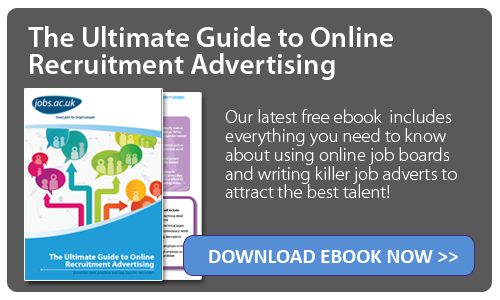
Share your comments and feedback